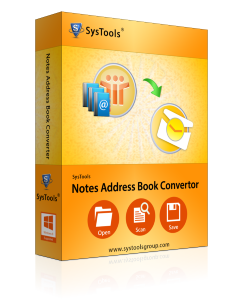Export Contacts in Batch
Using the Software, you can export Lotus Notes Address Book to Outlook PST, MS Excel and VCF format. The tool export selected Notes contact as well as complete names.nsf file in needed format within a couple of minutes.
Arrange Contacts
After loading NSF contact file, Lotus Notes Address Book Converter software, automated scans the file and arranges the Lotus Notes contacts in alphabetic order with its complete details via which you can search contacts if required immediately.
ANSI and UNICODE supported
The software supports the both formats of Outlook PST file to save the contacts, with the aid of the tool you can export Lotus Notes Contacts to Outlook 2010/2007/2003 (Unicode format) or to Outlook 2000/2002/XP (ANSI PST format) as per your requirement.
Scan & Preview Attributes
The tool scans and loads the Lotus Notes contacts automatically one by one. After completing scanning process the software exhibits Preview of each contact with its linked attributes like first name, company name, job title, address etc.
Save Converted Contacts
User can save contacts details into different file format like outlook contacts, CSV file, vCard file. Also save the converted files into desired location for saving contacts after conversion in outlook with specific file format.
Executable on All Versions
Notes Address Book to Outlook is a Windows compatible tool which supports Outlook 2013 & all its former editions as well as all versions of Lotus Notes. Installation of MS Outlook is mandatory to store contacts in PST format.